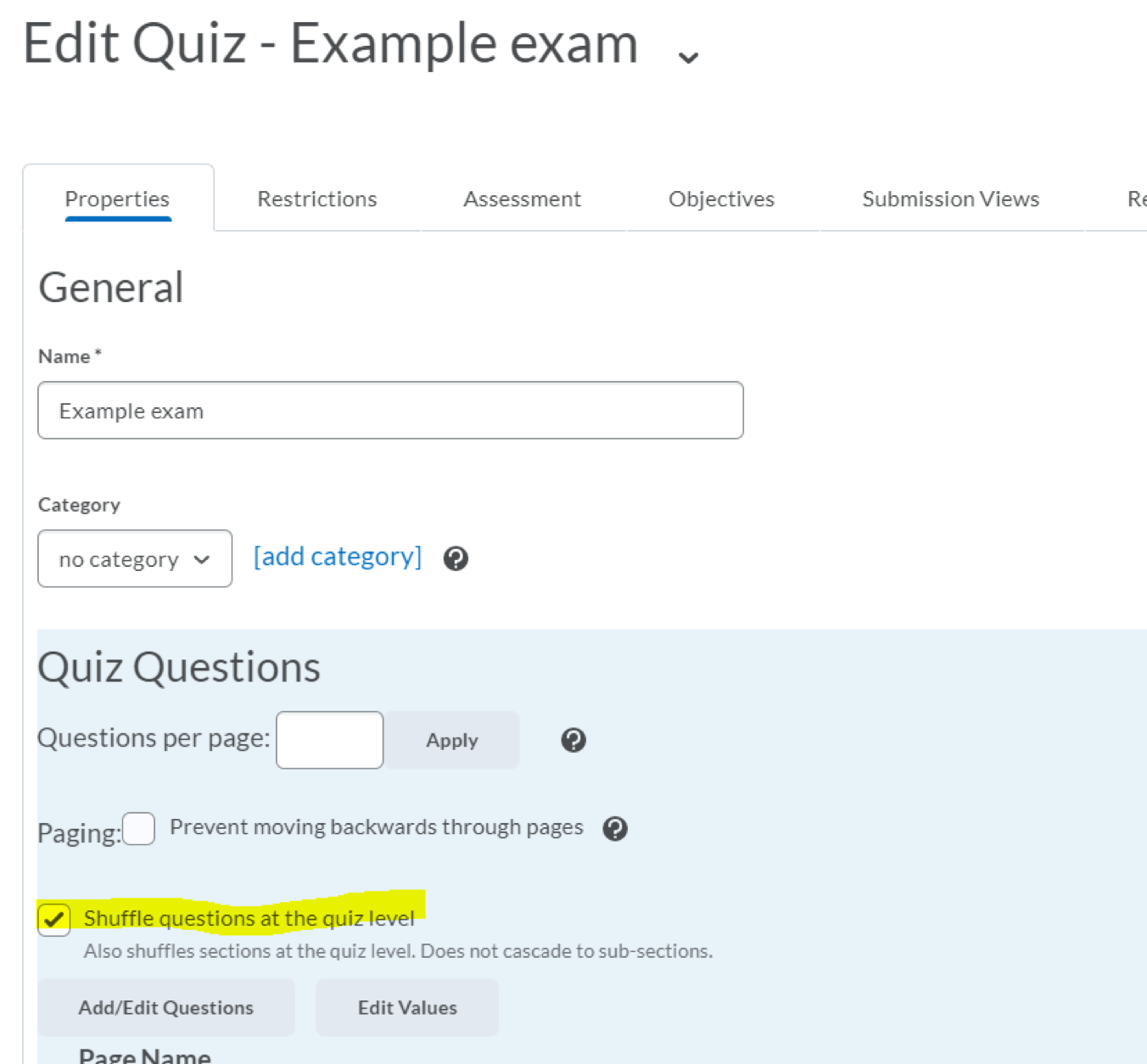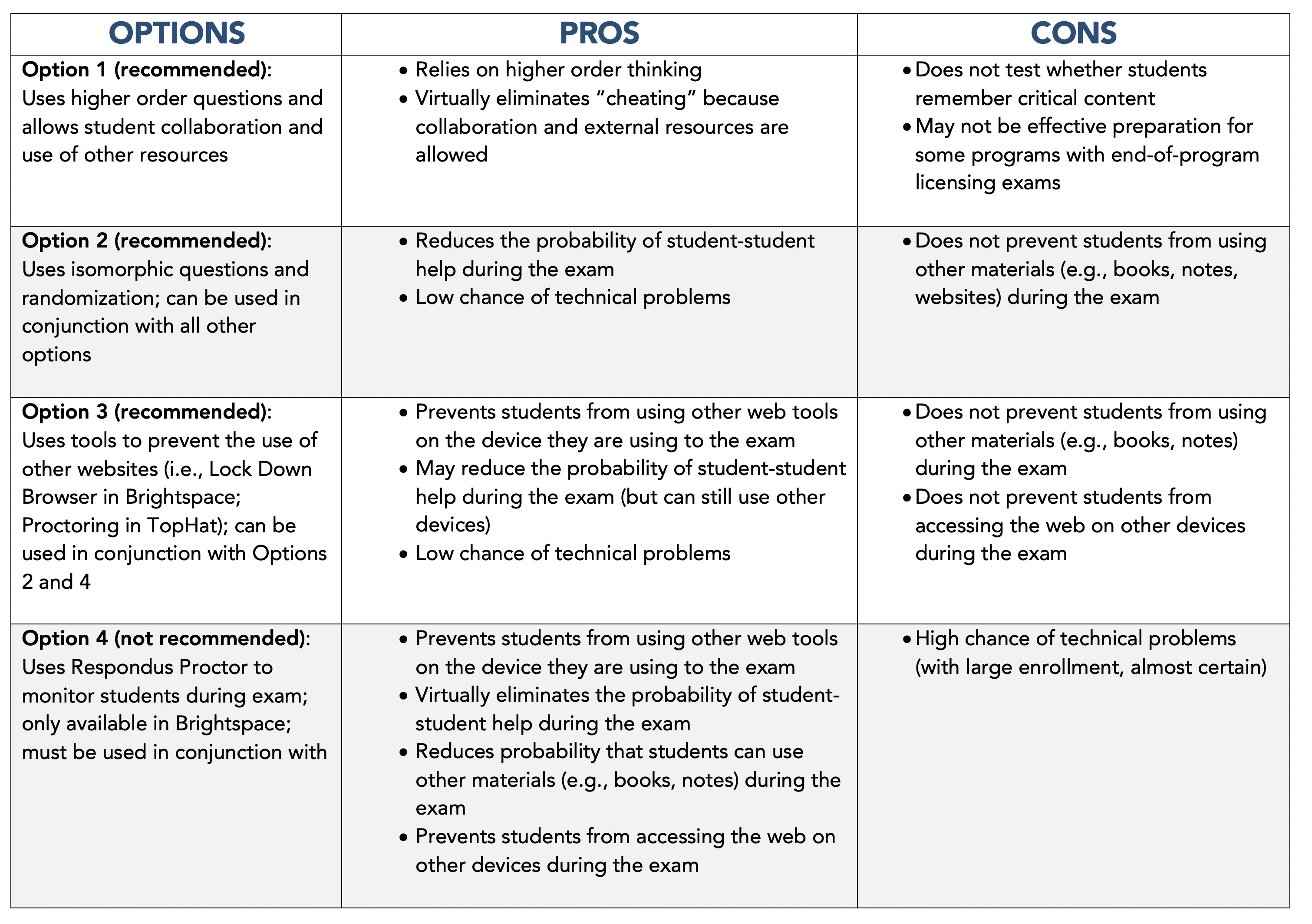Giving Exams Online: Strategies and Tools
| Print Version |
| Cite this guide: Giving Exams Online: Strategies and Tools. Vanderbilt University Center for Teaching. Retrieved [todaysdate] from https://cft.vanderbilt.edu/online-exams/. |
 As courses have moved online this spring, many of us need to consider how to have our students take exams online. In many cases, this involves learning how to use tools that help ensure students take the exam with only the resources you want them to have.
As courses have moved online this spring, many of us need to consider how to have our students take exams online. In many cases, this involves learning how to use tools that help ensure students take the exam with only the resources you want them to have.
As you think about giving exams online, it is very important that you communicate with your students about behavior that is acceptable during the exam. Are they allowed to collaborate? To use their notes or text? To use other websites? Some of the tools described below help make these expectations clear and help prevent cheating, but the key first step your communication with students. The VU Honor Code relies heavily on what instructors communicate to students about what is allowed.
Vanderbilt has two tools that readily allow instructors to create exams online: Brightspace and TopHat. Brightspace calls exams “quizzes,” and instructions for creating one are found on the Brightspace online guide on quizzes. TopHat calls exams “tests,” and instructions for creating one are found on the Vanderbilt Top Hat support site. Both include information about how to adjust exam parameters to accommodate student needs for selected students, and the Student Access Services office can offer more assistance.
This page is focused on using exam options that reduce the probability of cheating.
Testing Options
Option 1: Change your exam to allow collaboration and use of notes or other resources.
Your best option may be to rethink your exam such that you explicitly allow students to collaborate and to use resources such as notes or texts. Complex questions that allow students to apply their knowledge can be appropriately challenging even when students can collaborate.
Abby Parish, of Nursing, uses this approach in both Pharmacology and Statistics courses that she teaches. She provides the following examples of questions that students can collaborate when answering:
HY is a 19 y/o female who recently moved to town to attend college. She comes to clinic reporting significant allergy-type symptoms with sneezing, itchy eyes, and bothersome rhinitis with post-nasal drip and sore throat. She reports that diphenhydramine (Benadryl) was not helpful; cetirizine (Zyrtec) and loratadine (Claritin) helped but made her too drowsy to stay awake during lectures, even when she took them at night. In addition to allergen avoidance counseling, the NP recommends:
- Montelukast (Singulair) 10 mg PO daily
- Azelastine (Astelin) 2 sprays each nostril BID
- Fluticasone (Flonase) 2 sprays each nostril daily*
- Pseudoephedrine (Sudafed) 120 mg PO BID
The NP prescribes a combined estrogen/progestin contraceptive pill to a 23 y/o patient. The patient returns after 3 months and reports ongoing breakthrough bleeding which is worse during the second half of her cycle. The NP plans to:
- Increase estrogen in the first half of pill pack
- Increase estrogen in the second half of pill pack
- Increase progestin in the first half of pill pack
- Increase progestin in the second half of pill pack*
A researcher is interested in assessing whether there is a difference between average score on a distress score measure (continuous scale) between two groups of patients – one group is patients with leukemia and the other group is patients with lymphoma. Both groups of scores are distributed normally, and the researcher has recruited a large representative sample. What test could the researcher use to assess for a difference in distress scores between the two groups?
- Chi-square test
- Kruskal-Wallis
- Dependent t-test
- Independent t-test*
Good advice:
Jim Hewlett from Finger Lakes Community College recommends that instructors set up a low stakes practice opportunity for students before having them take a high stakes exam online for the first time. Erika Offerdahl from Washington State University also suggests giving students multiple opportunities to take the exam. She says that this helps mitigate problems with unreliable internet access; if a student gets kicked out of the exam, they can log back in and just start taking it again. Because she uses question pools and question randomization, students aren’t taking the exact exam again and so are unlikely to misuse the opportunity.
Option 2: Use isomorphic questions and randomization to give each student a different (but equivalent) exam.
If you give an exam in a crowded lecture hall, you may use several versions of the exam. You may change the order of the questions, the order of the answers to MC items, or the precise content of the items themselves (such as changing numerical values). These options are available for exams given through Brightspace and TopHat, and result in each student having a slightly different but equivalent exam, reducing the probability of unwanted student-student collaboration.
Creating isomorphic questions: Isomorphic questions are those that are identical except for a small change. For example, you could ask students to calculate the number of NADH produced from the beta-oxidation of a fatty acid, changing the number of carbons; to identify a segment of a graph, changing which segment is to be identified; to identify the impact of a molecule, changing whether it is an activator, an inhibitor, or irrelevant. The idea is that you create a question pool that consists of 2-4 isomorphic questions and then the exam creator (e.g., Brightspace or TopHat) pulls one question from each question pool for each student exam it generates.
Instructions for creating question pools in Brightspace are shown here; instructions for doing it in TopHat are found here.
Using randomization: Randomizing the order in which students see questions and randomizing the order of the alternatives for MC questions further reduces the probability that students will work together when you don’t want them to. To do that in Brightspace, choose the “Shuffle questions at the quiz level” when editing the properties of the quiz as shown in the figure below. TopHat instructions are found here, about halfway down the page.
Option 3: Use tools within Brightspace or TopHat to prevent use of other websites on the device being used to take the exam.
Brightspace has a Lockdown Browser that prevents students from accessing other websites on the device they are using to take the exam. In addition, it can be set to allow students access to specific websites that you approve. Instructions are found here.
TopHat’s tool works somewhat differently. It is called “Proctoring,” and in essence, it shuts the students out of the exam if they leave the exam or take a screenshot. Instructions for how to use it are shown here (middle of the page).
Option 4: Use the Respondus Monitor tool within Brightspace to monitor students’ behavior during the exam.
This tool videos students while they take the exam. The videos are automatically uploaded to Brightspace. Unusual behavior is flagged for the instructor to view. This tool is powerful, but has relatively high technical demands for you and for your students. It is probably not the best approach when student access to the internet and to hardware (i.e. webcams) may be variable. Nonetheless, instructions for using it are found here.
Summary

This teaching guide is licensed under a Creative Commons Attribution-NonCommercial 4.0 International License.
.
.