Teaching in the Age of AI
by Michael Coley, Paige Snay, Joe Bandy, John Bradley, and Ole Molvig
| Print Version |
| Cite this guide: Coley, M., Snay, P., Bandy, J., Bradley, J., Molvig, O. (2023). Teaching in the Age of AI. Vanderbilt University Center for Teaching. https://cft.vanderbilt.edu/guides-sub-pages/ |
Much like the technologies it describes, this guide is always growing and changing.

Across higher education, there is increasing concern about the implications of generative artificial intelligence (AI) for teaching and learning. What dilemmas does generative AI pose for our courses and assignments? How might it change how students learn to write and learn through writing? How might we respond with effective educational strategies?
In February 2023, the Center for Teaching, the Writing Studio, and the A&S AI Grand Challenge Initiative co-hosted a workshop to begin a dialogue about the future of teaching writing in the age of AI. In this teaching guide, we will draw on video from that event and broaden the discussion to include resources and questions from a variety of sources. This guide will explore:
- What is generative AI, and where can it be found?
- How can I harness generative AI tools in my teaching to improve student learning?
- How can I craft assignments that deter unauthorized use of generative AI?
- How does academic integrity relate to generative AI tools?
- What resources are there for instructors who want to engage with generative AI tools?
In this video, Joe Bandy gives an introduction to generative AI in the context of teaching and learning in higher education.
What is Generative AI and where can it be found?
Generative AI tools are the newest addition to the list of technologies that have impacted higher education and, for the most part, faculty are not panicking. The 1970s saw the advent of calculators in the classroom which changed the way people thought about math instruction. In the 1990s, spellcheck and autocorrect arrived to help us proofread, and Google added autocomplete in 2004. For most of us, these technologies are now an everyday part of our work lives. Language teachers have been working with and against Google Translate since 2006 with extensive research and advice published since then on how to best use the tool.
And now, as of November 2022, ChatGPT is the newest tool to come into the spotlight. The GPT in ChatGPT stands for “Generative Pre-trained Transformer”, referring to a type of machine learning called a neural network (learn more here or here) in which a computer learns to perform some task by analyzing training examples. In this case, the training data used by ChatGPT 3.5 is a dataset that includes 570GB of data from sources like books, Wikipedia, articles, and other pieces of writing on the internet up to 2021. The training methods for ChatGPT 4.0 has not been revealed as of yet. ChatGPT is now a famous name because it is a public-facing tool that allows anyone to generate text based on prompts for free (although a paid version is also available). Fundamentally, tools like ChatGPT are designed to take user prompts and use them to generate a response it believes the user would like to see. The AI tool(s) have no concept of fact or accuracy. They simply look for patterns in their training data, then produce what they think is the next most likely word or phrase. It’s also important to keep in mind, that giving the same prompt to the same generative AI tool does not always produce the same result. Each time a tool like ChatGPT is prompted, it creates a new output. While there will probably be similarities between outputs from the same prompt, they will not be the same every time. This is even more apparent when you use the same prompt across multiple AI products.
As Ole Molvig describes in this video from our January 2023 workshop on Writing in the Age of AI, ChatGPT differs from typical internet searches in one key way. Search engines like Google sift through internet data to find the information the user requests, whereas ChatGPT attempts to produce a plausible or coherent response without regard for whether it exists in the data. In Ole’s example from the workshop, when he asked Google “Who is Ole Molvig?”, his search results included various pages that directed him to university websites and other real information. When he asked ChatGPT “Who is Ole Molvig?”, he received a plausible, but untrue and wholly fabricated response about how Ole Molvig was an 18th-century Danish artist, complete with a fabricated biography and notable works. This is just one example of how generative AI tools like ChatGPT can produce lots of good-looking but ultimately untrue text.
In addition to ChatGPT-like text generation tools, companies like Microsoft and Google are incorporating generative AI into their own search engines to produce experiences that attempt to take the best of Generative AI and live internet search to produce a richer response. This also allows these companies to build additional options or guardrails to their desired experience. For example, if you ask ChatGPT to write a five-paragraph essay on a topic, it will do it with no hesitation. Entering the same prompt into Bing Chat (Bing’s generative AI interface) will usually produce a statement that it can’t/won’t write your essay, but it will offer an outline of topics you should cover. Since Bing Chat is powered by OpenAI (the same company that makes ChatGPT), this is an example of an added guardrail that Microsoft has added to its own product.
How can I harness Generative AI tools in my teaching to improve student learning?
In this video, Ole Molvig explains why instructors should work with AI to increase student learning and walks through some ways how instructors can do so.
Generative AI has a number of potentially helpful applications in teaching and learning environments. Some examples of this are as follows:
- Creating Flipped Assignments
- Instructors can use generative AI tools to generate text passages relevant to their coursework, and then ask students to evaluate the AI’s output. Students can evaluate the text based on factual accuracy, how well any data is cited, what improvements can be made, how convincing the argument is (if it’s a persuasive text), and many other variables. This can be a helpful exercise both in better understanding the topic at hand, and in understanding the limitations of the AI tools themselves.
- Formatting Changes & Proofreading
- Generative AI is well suited to proofreading existing text or adjusting its formatting to suit a new presentation structure. This may be used to reformat text passages into step-by-step instructions, summarize information to make it more digestible, or ensure that the information in your writing is grammatically sound.
- Note: Do not use generative AI tools to analyze student work. These tools have varied privacy policies and cannot be guaranteed to be FERPA compliant.
- Evaluating Course Content
- As you are developing content for your students, generative AI can help identify problems with or holes in the information being presented. This may allow for additional clarity that would be helpful for students.
- Generating ideas for activities, writings, lessons, etc
- Developing activities to engage students with their coursework can be a significant creative undertaking. Generative AI tools may be able to help by providing ideas for in-class activities and assignments.
- Generating unique visuals or images for presentations
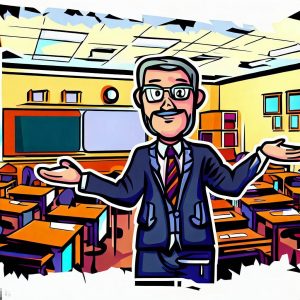
Image Source: Bing Image Creator powered by DALL-E - Instead of searching for the perfect image or visual for a presentation, AI tools like DALL-E, Stable Diffusion, or Midjourney can generate visuals based on given text prompts. For example, this image was created by Bing’s AI tool (powered by DALL-E) based on the prompt “Please generate an illustration of a teacher in front of a college classroom. This should be in the art style of Microsoft Office clipart.”
- Generating code for websites or software
- Even if you are not trained in coding, generative AI tools can often create good-quality code for websites or applications based on given prompts. This could be for anything from a simple webpage to a full installable application. It is worth noting that, like all output from generative AI tools, your ability to evaluate the quality of output will be based on how experienced you are with coding. Tools like ChatGPT and others can produce code for almost any prompt you give it, but if it is usable for your specific use case may vary.
What are some limitations of Generative AI?
Generative AI tools can be very helpful in supporting teaching and learning, but it’s exceptionally important that those using these tools understand the inherent limitations and biases they have.
- Factual Errors “Hallucinations”
- Generative AI tools have been known to experience hallucinations, meaning that they provide information that is either entirely or partially fabricated. These tools provide text that they know to be grammatically and semantically correct, but they have no actual understanding of the language they’re using.
- Limited Training Data
- Each generative AI tool utilizes a set of training data to develop its ability to produce outputs. These sets of data differ between different tools, and they are inherently limited. Some generative AI tools built from older data sets may lack any information on recent events, while other tools may have holes in their data that are less concrete.
- Varying Ability to Cite Sources
- Whether or not generative AI tools are utilizing reliable data, their ability to reflect that with comprehensive citations of their sources is varied.
- Privacy and Liability (FERPA)
- The privacy of information entered into generative AI tools is varied and may be difficult to concretely determine. Student work and personally identifiable information (PII) should not be entered into AI tools.
- Inherent Bias
- The training data used to develop generative AI tools is often primarily based on English text from Western sources. This means that this data inherently demonstrates racial and cultural biases. This issue is also seen in image generation tools, which have been shown to demonstrate biases in race, culture, and gender.
How can I craft assignments that deter unauthorized AI use?
Faculty may want to find strategies to mitigate student usage of generative AI tools in class content. There are several strategies that may allow instructors to do so. We strongly encourage faculty to work to balance their mitigation strategies with an understanding of the potential benefits of these tools.
In this video, John Bradley explores how to create a safe, welcoming learning environment that teaches students to use their own voice rather than relying on AI.
- Localize Assignments
- Requiring students to use information discussed in class, specific texts, and other information that would not be readily available online can ensure that generative AI tools are not able to generate text that would meet assignment requirements.
- Given the training data limitations of some generative AI tools, requiring information from recent events (after 2021) can prevent some tools from being able to speak to them. Please note that this does not impact tools with access to the internet, including Bing’s Chat tool and Google Bard/Docs.
- Personal Reflections
- Asking students to reflect on their personal experiences and opinions can help distinguish AI-generated text, as the tone of artificial intelligence tools when attempting to replicate human reflection is generally bland and easy to identify.
- Exploratory Activities
- Basing activities for student work on hands-on activities like building or evaluating physical objects may encourage students to utilize their own writing. AI tools will generally lack context for those specific experiences and therefore may not generate useful outputs.
- Assignment Formatting
- Faculty may consider the formatting of their assignments as they contribute to the ability to mitigate AI usage. Some helpful strategies may include asking for personal thoughts, connecting prompts to in-class discussion, breaking down major assignments into smaller, individually graded chunks, and asking students to complete writing tasks in in-class settings.
How does academic integrity relate to Generative AI tools?
At Vanderbilt, instructors determine what kinds of outside assistance are allowed or not allowed in their courses. Be clear in your syllabus what tools you expect students to use and how students should engage them. For more information about crafting syllabus policies, check out our teaching guide on the topic.
For suggestions and examples of syllabus language specific to generative AI, you can refer to this collection of ideas, policies, and syllabus passages here.
Detecting AI writing can be challenging. Like plagiarism detectors, there are tools that can find similarities or patterns but have no foolproof way to detect AI-written work. Traditional plagiarism checkers work by comparing text in a student’s paper to other existing text it has in the program’s database. These tools are looking for the similarity of exact, specific pieces of text from students’ papers compared to its source data. This method of comparing similarity does not work with AI-generated text because, fundamentally, this AI text is being newly generated. Furthermore, AI tools like ChatGPT are designed to predict the next most likely word or phrase and are not—and were never—designed to detect AI text. Entering suspected text into an AI tool like ChatGPT and asking if that text is AI-generated is not an accurate way of determining if text is AI-generated. Due to these issues, and many others, we do not feel that AI detection is a useful tool, and we do not recommend any AI detector at this time. For more on this, you can read our blog post about Guidance on AI Detection here.
While there is no foolproof way to know for sure, if you are concerned about how to tell if students have submitted AI-generated text, there are some things you can look for in their writings.
- Look for Inaccuracies
- As discussed earlier, generative AI tools may often “hallucinate” incorrect information. This could be small inaccuracies like an incorrect date, or it could be an entirely made-up event complete with citation. Because of this, many examples of AI-generated work have inaccurate information that is often overlooked by those who are not experts in the field.
- Review Tone
- AI writing is often very formulaic and lacks emotion and depth. If the text reads as though it were written by a machine, it is possible that it was.
- Compare to Previous Work
- If possible, compare suspected AI-generated writings to previous work by the same student. This is admittedly harder if students use generative AI tools for every single writing exercise, but a major change in tone and style from previous writings may be worthy of further investigation and discussion with the student.
What are some Generative AI Tools?
- Text-based tools
- ChatGPT is a text generator based on training data through 2021.
- Regular access is free, but ChatGPT Plus is a paid subscription that includes access to the newer/better GPT-4 language model, faster response times, and priority access to new features like the new Code Interpreter plugin.
- Bing Chat (search with GPT-4) is a collaboration between Microsoft’s search engine and OpenAI. Bing Chat performs similarly to ChatGPT, but it also includes up-to-date search information from Bing. This results in more timely information. This tool also has three options for the tone of its responses (More Creative, More Balanced, or More Precise) that can help focus your prompts.
- Google Bard is Google’s AI chatbot. The underlying language model is also used in Google Drive as Duet AI. One unique feature of Bard is that every output gives you three versions that you can review. While these are usually mostly the same, they can vary slightly in tone or content.
- Claude is an AI text generator from a company called Anthropic AI that takes more of a careful approach to text generation. Claude also allows for the upload of files to use in prompts without having to pay for advanced features.
- ChatGPT is a text generator based on training data through 2021.
- Productivity-based tools
- Microsoft Office Copilot is an upcoming update to Microsoft Office 365 that brings AI tools into Word, Excel, PowerPoint, Outlook, Teams, and other parts of the Microsoft Office subscription service. Here is a short video of what Microsoft plans to offer with Copilot.
- Google Duet AI is Google’s AI connection in Google Drive apps like Docs, Sheets, and Slides. Watch a 10-minute video demo of the possibilities here.
- Gamma App is an AI-powered presentation tool for more stylish/modern presentations than typical PowerPoint slide decks.
- Image-based tools
- DALL-E is an image generator based on a text prompt and is built by the same company (OpenAI) that makes ChatGPT.
- Bing Chat also uses DALL-E to generate images. The beginning image for this guide was generated by Bing’s DALL-E tool.
- Stable Diffusion is another image generation tool based on data from Stability.AI.
- DreamStudio is a web app based on Stable Diffusion that allows for more advanced prompting and input.
- AutoDraw is a basic drawing tool (think MS Paint) that uses AI to change user drawings into higher-quality visuals.
- DALL-E is an image generator based on a text prompt and is built by the same company (OpenAI) that makes ChatGPT.
- Other Generative AI tools
- GitHub Copilot is a tool that helps programmers write code and translate existing code into other programming languages.
- Character.AI allows users to chat with chatbots based on historical, fictional, or contemporary figures.
- State of the Union Presidential Rebuttals allows users to pick any two Presidents in history to offer rebuttals to each others’ State of the Union speeches.
Other Sources for Learning More about AI
- Coursea Prompt Engineering course by Vanderbilt professor Jules White.
- Coursea ChatGPT Advanced Data Analysis course by Vanderbilt professor Jules White.
- Vanderbilt University’s Academic Affairs Guidance for Artificial Intelligence (AI) Tools (requires a Vanderbilt login)
- Vanderbilt University’s Data Science Institute’s workshops series
- The Data Science Institute also posts recordings of most of their workshops on their YouTube channel.
- Vanderbilt Initiative on the Future of Learning & Generative AI
- Vanderbilt Writing Studio “Writing in the Age of AI” resources (requires a Vanderbilt login)
- In April of 2023, the UNESCO International Institute for Higher Education in Latin America and the Caribbean produced a great quick-start guide on ChatGPT and artificial intelligence in higher education that can be found here.
- APA Style Blog – How to cite ChatGPT
- MLA Style Center – How do I cite generative AI in MLA style?
- Vanderbilt Brightspace Blog – Guidance on AI Detection and Why We’re Disabling Turnitin’s AI Detector
.
![]()
This teaching guide is licensed under a Creative Commons Attribution-NonCommercial 4.0 International License.
.
